Microsoft Sustainability Manager for more efficient sustainability reporting
With the CSRD directive, more companies are required to report on sustainability. In addition to the reporting mandated by legislation, other stakeholders, such as owners, financiers, and customers, also expect increasingly transparent and responsible operations from companies in the future.
Emission reporting is a significant part of this entirety, and many different tools have emerged on the market to automate sustainability reporting. If you represent a large company for which sustainability reporting is necessary, finding a solution for implementing the reporting has likely crossed your mind. Microsoft Sustainability Manager can assist in simplifying and enhancing your sustainability reporting, making reporting emissions easier and more automated.
What is Microsoft Sustainability Manager?
Sustainability Manager is a solution that offers a ready-made environment for emissions reporting, taking into account the requirements and needs of different organizations. Its strength lies in pre-calculated emissions and the ability to create custom calculations. Built on Microsoft's existing tools, it enables seamless use and integration with existing products. For example, collaboration among colleagues is easily facilitated through Teams.
The environment includes a pre-built reporting framework, making it very easy to review emissions from different perspectives. In addition to ready-made reports, it is possible to create and embed customized reports based on the emissions data calculated by the Sustainability Manager, tailored to the specific needs of your company. The environment also offers the ability to set goals for reducing emissions and to track the progress of these goals.

Calculating emissions manually is challenging and time-consuming, as it often requires investigative work on the causes of emissions. If a company has, for example, 30 different vehicles with 10 different models, manual calculation of emissions requires calculating the emissions for each vehicle based on the distance traveled separately.
In Microsoft Sustainability Manager, on the other hand, the emissions per distance traveled for different models are defined once, after which emissions are automatically generated as activity data is updated, thus updating the report. It's important in sustainability reporting to identify the sources of different emissions to target the necessary measures to the right sources. Emissions arise from many different factors, and in Sustainability Manager, emissions can be categorized by type.
Emissions classification
The GHG Protocol's definitions of emission categories (Scope 1, 2, and 3) are also used in Microsoft Sustainability Manager. Scope 1 includes direct emissions from a company's operational activities. Scope 2 includes indirect emissions from purchased heating, cooling, steam, and electricity. Scope 3 includes emissions from the value chain of purchased or sold products. These categories are further divided by emission types.
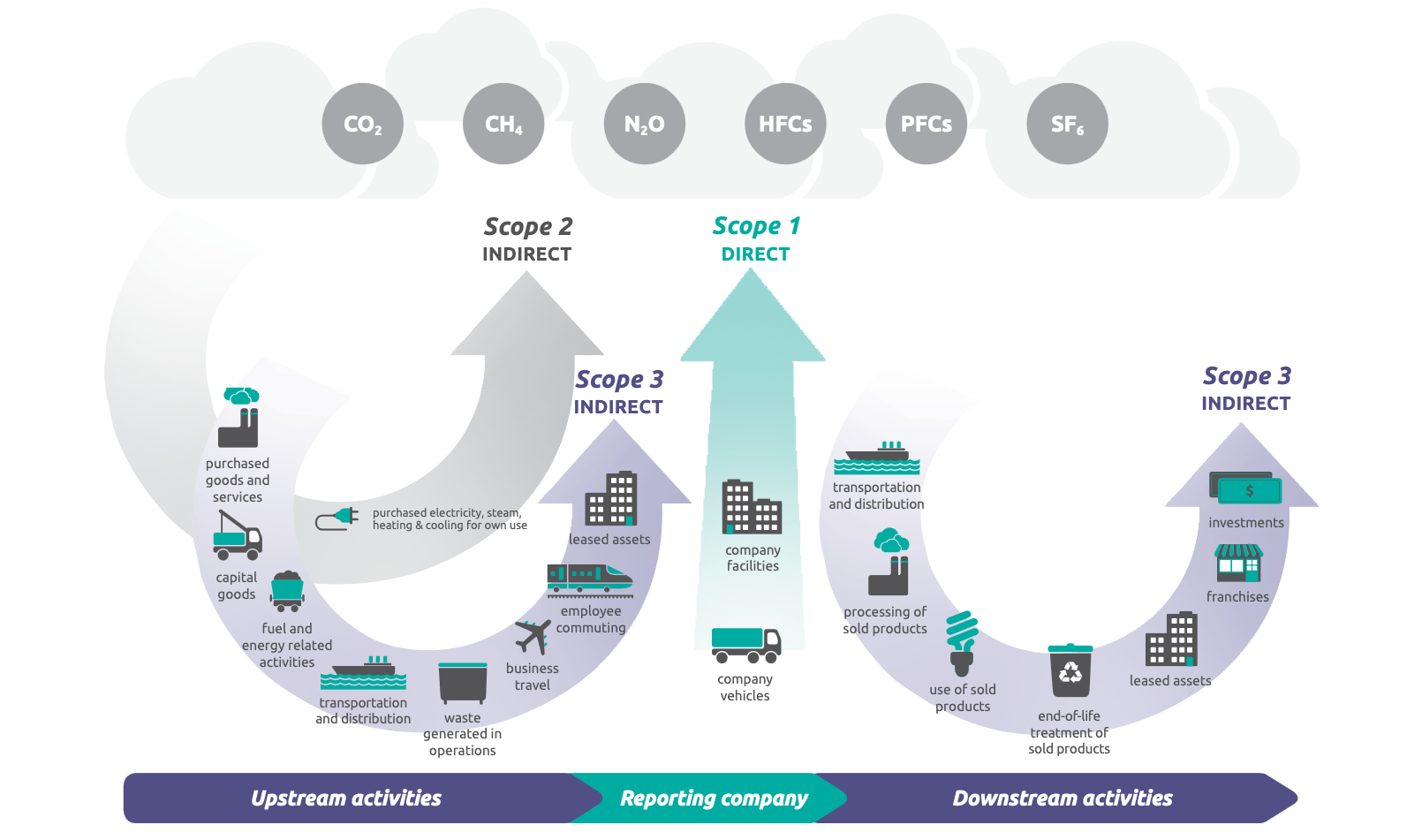 Image: WRI/WBCSD Corporate Value Chain (Scope 3) Accounting and Reporting Standard, page 5
Image: WRI/WBCSD Corporate Value Chain (Scope 3) Accounting and Reporting Standard, page 5
In addition to classifying types of emissions, as detailed as possible internal reference data is entered into the environment, which includes, for example, the fuels, materials, and vehicles used by the company. This allows for a multi-dimensional distribution of emissions across different sources. Users can examine emissions and their trends at a very detailed level and take action based on the information obtained.



